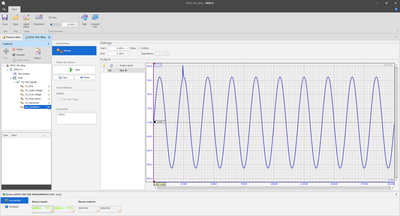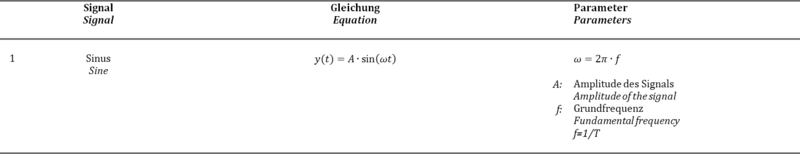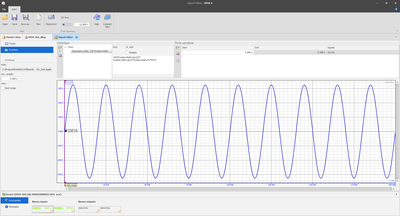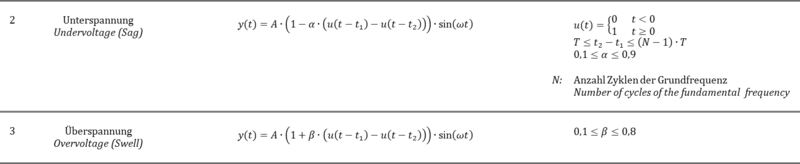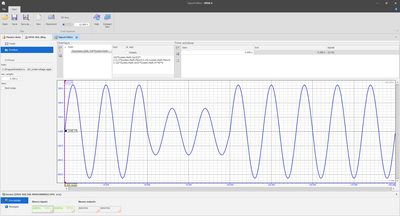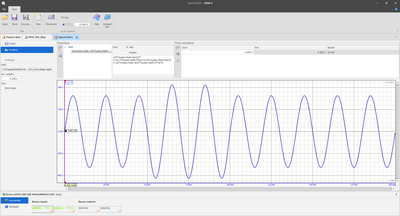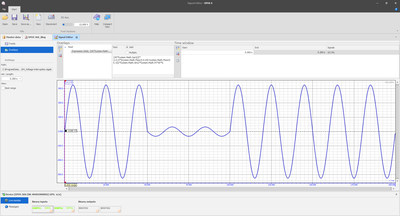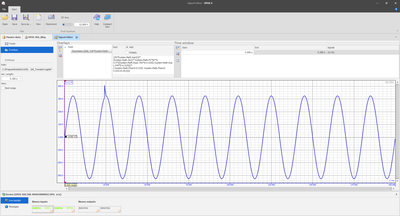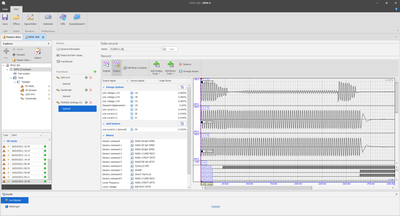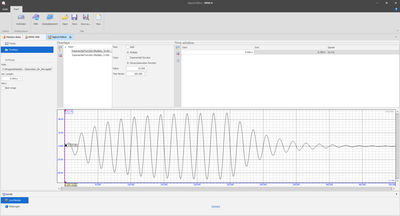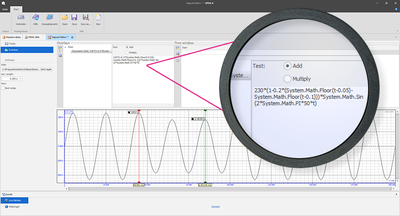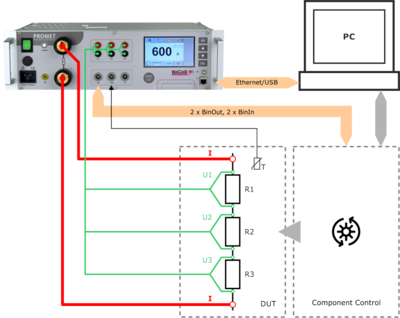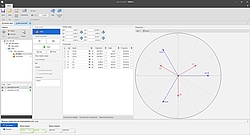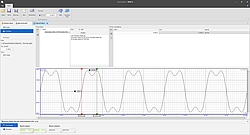Signal generator with on-site operation: Ergonomic, Simple, Fast
23. February 2023, - Power source
A special feature of the EPOS 360 three-phase signal generator is the operating unit for on-site operation. All basic operating and parameterization tasks, such as changing amplitude, phase angle or frequency, can be performed via the operating unit with touch screen, function keys and jog wheel. In addition, information about system states and an overview of the set signal values are displayed.

The jog wheel enables fast and precise changes of values and is used for setting as well as for controlling the device. The integrated illuminated ring provides a clearly visible display of the system states, acoustic signals provide additional information and feedback during settings and output.
The states and the operating modes of the inputs and outputs of the EPOS 360 are further signaled by numerous LEDs in the front panel. A quick glance is enough to see which outputs are active and which states are present at the binary inputs and outputs.
The function keys are used, among other things, to start/stop tests and to accept settings as well as to confirm memory prompts.
The VD-Static and Symmetric monitors are available for local operation. Amplitude, phase and frequency can be set independently. The output can be started directly and the signals can be changed stepwise during the output.
The function of changing the output values in specified step sizes allows simultaneously increasing or decreasing the values for voltage, current, frequency and angle in one step via the jog wheel.
The settings for a symmetrical three-phase system are to be made via the Symmetric monitor. For example, when setting the voltage value, the setting for all three voltage phases is adopted.

In the VD-Static monitor the settings for an unbalanced three-phase system are to be made. In this monitor the parameters for each phase are to be set independently.
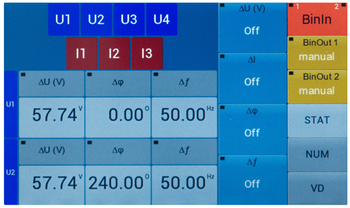
It is possible to choose between different views for the monitors. The numerical view NUM gives an overview of the parameters and states of the outputs. In the VD view, the signals are displayed in a vector diagram. The right status bar shows the current status of all binary inputs and outputs.
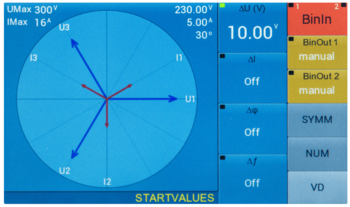
The control of the output of the voltage and current amplifiers can be done in static or dynamic mode. In static mode, changes to the output values are only accepted and output after confirmation.
In dynamic mode, changes are accepted immediately. Thus, dynamic adjustment of the output values is possible without having to confirm them beforehand.
In addition, it is possible to store up to ten individual parameter sets for each output mode, giving the user the option of easily accessing predefined values.
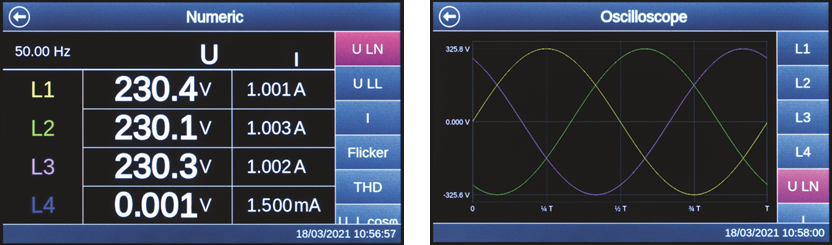
With the high-resolution 5" touchscreen with Smart-Touch technology, function keys and a ergonomic jog wheel, three-phase signals can be output quickly and easily with the EPOS 360 signal generator, even without connecting an external PC. The clear user interface guides the user intuitively to the target.
Do you have any questions about our measuring devices?
Then contact us via phone +49 5631 95960 or by mail to info(at)kocos.com.